Buckets¶
How to list Buckets¶
Once the AWS credentials (Access Key and Secret Access Key) are configured in the Admin Panel, the S3 buckets associated with the accounts listed will automatically appear in the Quantashare Application.
Steps to View S3 Buckets¶
Log in to Quantashare:
Access the Quantashare application using your credentials.
Navigate to the S3 Buckets Section:
In the main dashboard of the application, locate the section labeled QuantaShare. This section will Navigate to QuantaShare Application below the Account Buckets are lsited.
Review the Listed S3 Buckets:
You will see a list of S3 buckets associated with your AWS account. The displayed information typically includes:
Bucket Name: The name of the S3 bucket.
Region: The AWS region where the bucket is located.
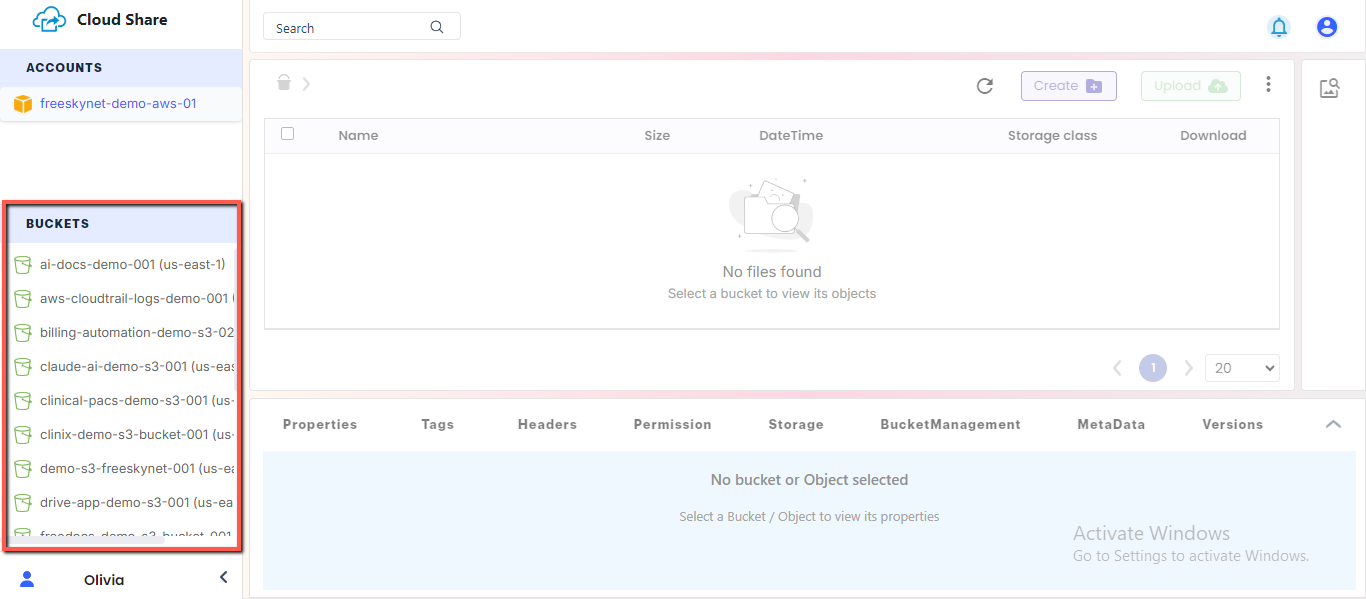
Managing S3 Buckets:
From this section, you can View the bucket details:
View Bucket Details: Click on a bucket name to see more details about the selected bucket.